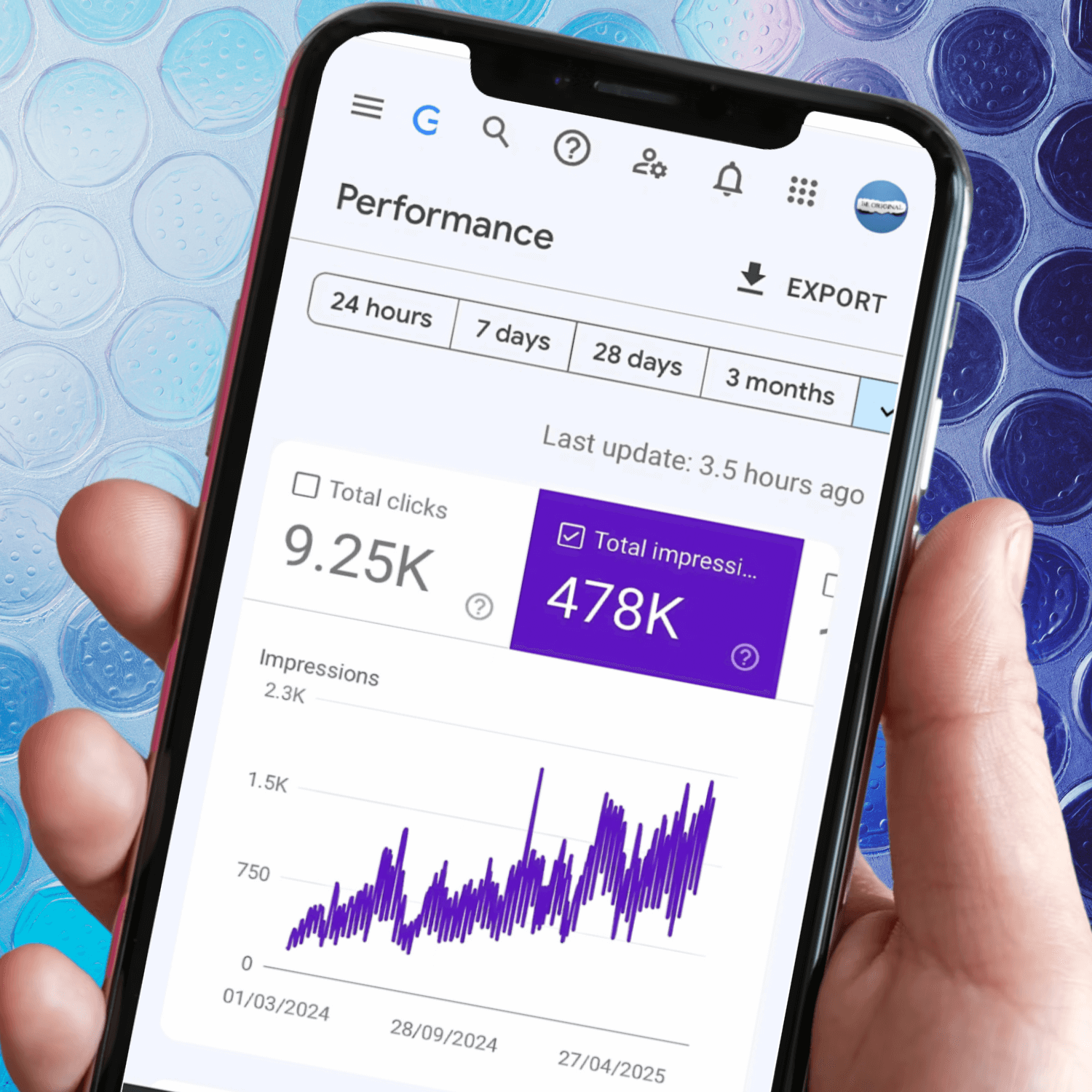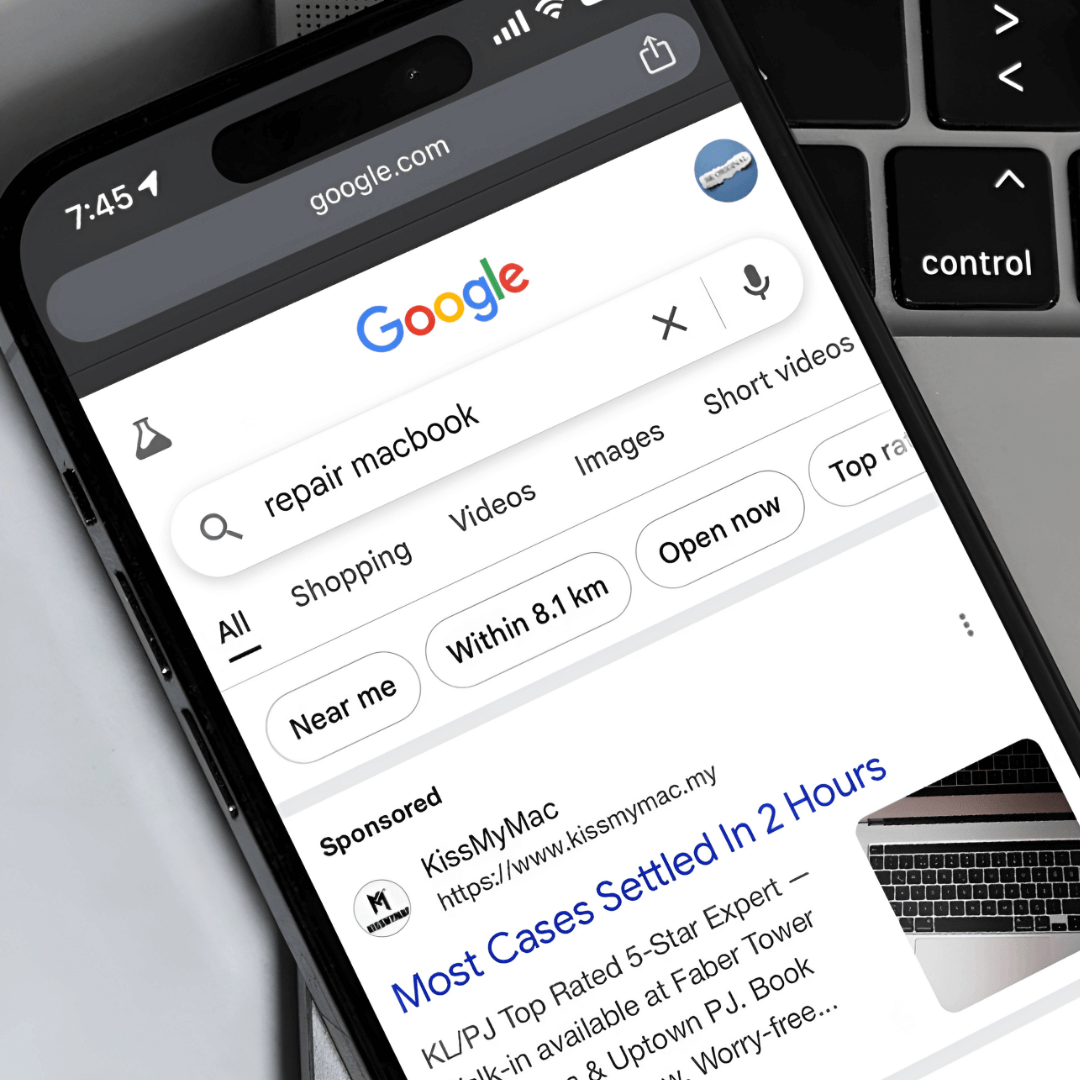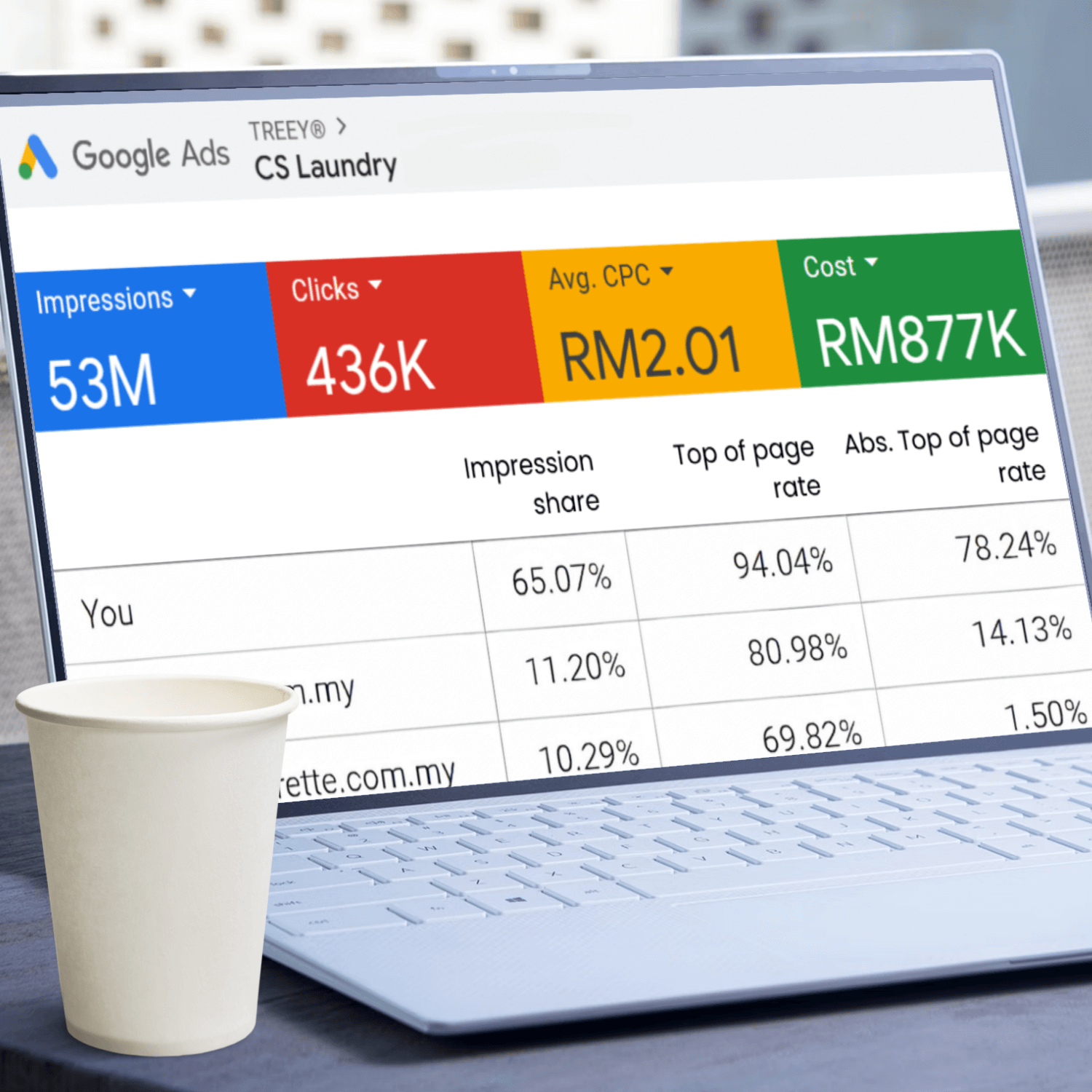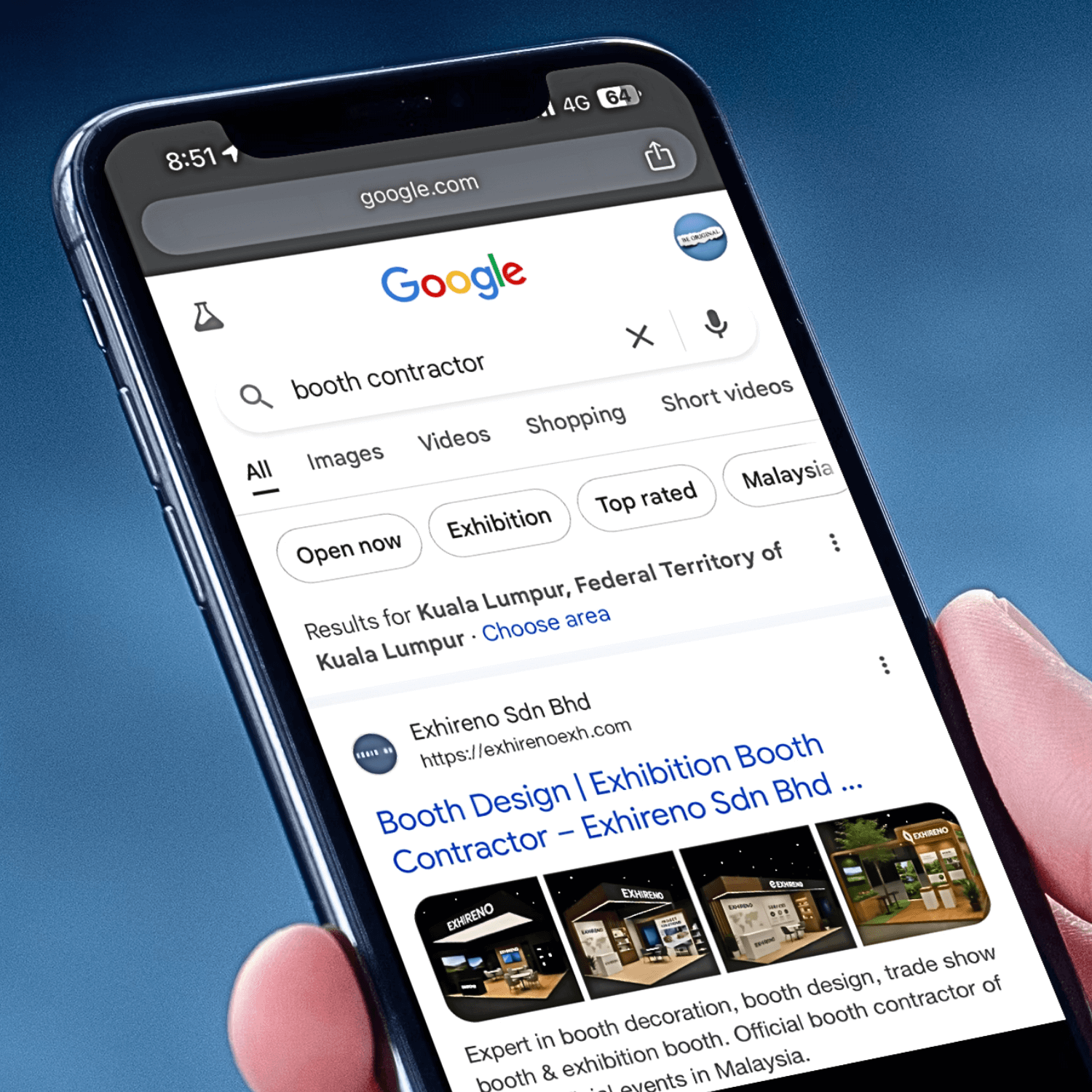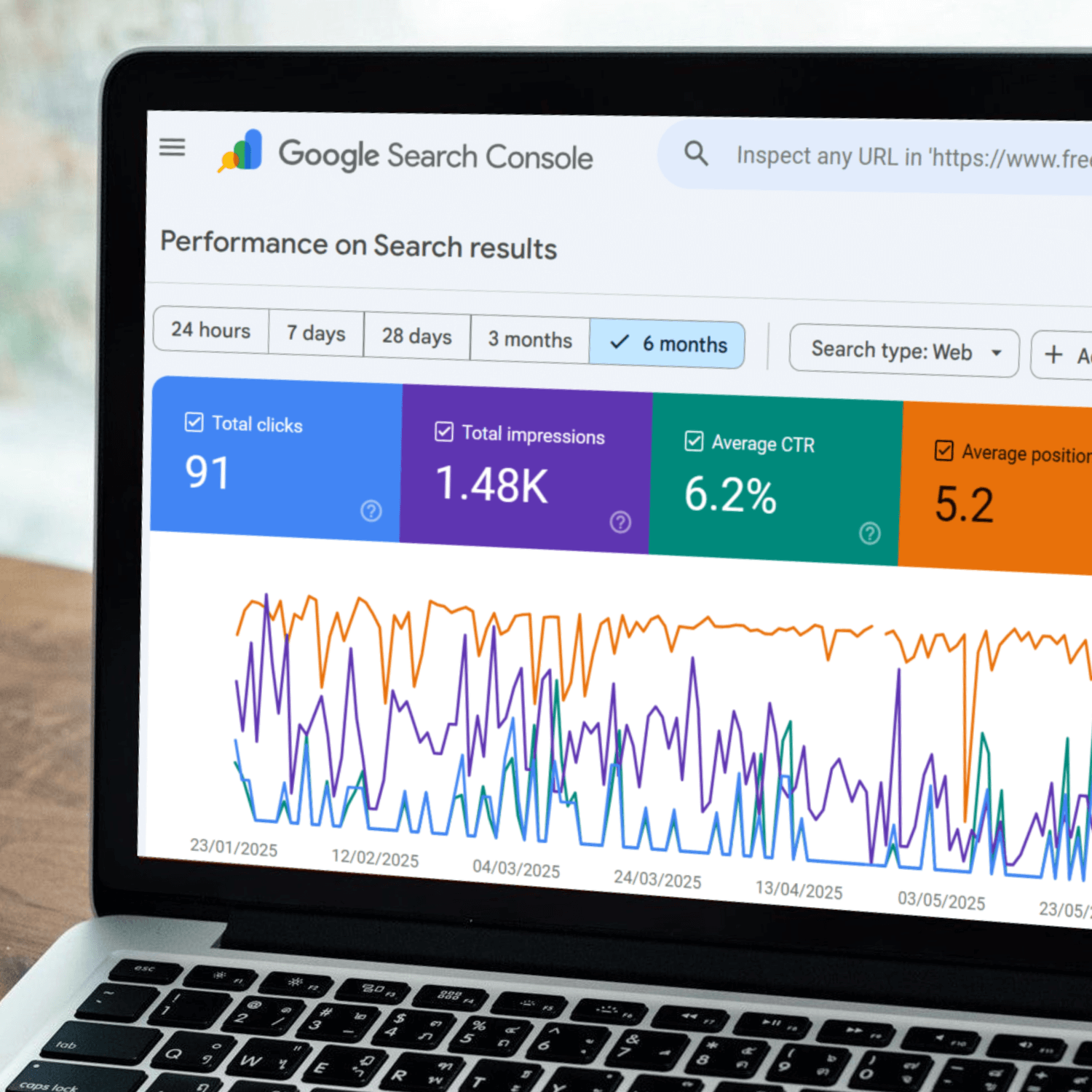Starlink Available in Malaysia

Who needs Starlink in Malaysia?
I think anyone who’s in an area with poor or no internet access, or who needs reliable internet while moving around Malaysia, could benefit from Starlink. It's especially useful for places where cables and towers don’t reach easily!
- Rural Communities: People living or schools in kampungs or remote areas where fiber-optic or traditional broadband just can't reach.
- Island Dwellers: Those living on islands like Langkawi, Tioman, or the smaller islands who have limited options for internet connectivity.
- Digital Nomads and Freelancers: Malaysians who work remotely and prefer traveling to more secluded or off-the-grid locations while still needing reliable internet to do their work.
- Business Owners in Remote Locations: Businesses in rural or hard-to-reach areas (like eco-resorts, farms, or logging camps) that need constant connectivity for operations, bookings, and communications.
- Adventure Enthusiasts: Hardcore outdoor lovers, like campers or jungle explorers, who want to stay connected even when deep in the wilderness.
- Disaster Response Teams: During emergencies like floods or landslides, when regular communication lines go down, Starlink can be quickly deployed to provide internet connectivity for rescue operations and communication.
Starlink Vs TIME Fiber
Comparing Starlink and TIME Fiber are like comparing durian and apple lah. Here’s a breakdown:
- Connection Type:
- Starlink: Satellite-based. Internet comes from space lah! Good for rural or remote areas where cables tak sampai.
- TIME Fiber: Fiber-optic cables. Faster and more stable if you’re in a city or well-covered area.
- Speed:
- Starlink: Speed can vary, depending on location and weather (cloudy or raining, susah sikit). Maxes out around 100-300 Mbps.
- TIME Fiber: Much faster, especially in urban areas. Can go up to 1 Gbps, so streaming Netflix or gaming is kacang putih.
- Availability:
- Starlink: Can be accessed even in ulu kampung or island getaways. Coverage is nationwide, as long as you can point to the sky.
- TIME Fiber: Only available in certain cities and areas. You need to check if your condo or neighborhood supports it.
- Cost:
- Starlink: Quite pricey. You need to buy the satellite dish and pay monthly, which might be higher than regular fiber.
- TIME Fiber: Generally more affordable and better value if you live in a well-connected area. No need to buy extra hardware.
- Reliability:
- Starlink: Dependent on weather and satellite positioning. Can be a bit spotty during thunderstorms.
- TIME Fiber: Very stable, especially if you’re in a high-density area with good infrastructure.
- Latency:
- Starlink: Because the signal has to travel to space and back, the latency (delay) can be higher. This might affect things like online gaming or video calls. But it's still faster than traditional satellite internet.
- TIME Fiber: Fiber-optic has low latency, which is great for gaming, Zoom meetings, and anything that needs real-time interaction.
- Installation:
- Starlink: Installation is DIY—just plug in the dish and point it to the sky. But if you’re not handy, this could be a bit tricky. Also, you need a clear view of the sky, so if got trees or buildings blocking.
- TIME Fiber: Professional installation. They come to your house, set up everything, and you can just relax. Easier if you’re not into DIY.
- Mobility:
- Starlink: You can technically move your dish around, so if you travel or relocate, it’s portable. Just bring it along and set up again.
- TIME Fiber: You’re tied to the location where it’s installed. If you move, you might need to switch providers or get a new installation.
- Community or Condo Restrictions:
- Starlink: Not all condos or communities will let you set up a dish outside. Need to check with your building management first.
- TIME Fiber: As long as your building is wired for fiber, no problem lah. Just sign up and let the pros handle it.
If you’re living in the city, TIME Fiber is probably the better choice. But if you’re out in the middle of nowhere or moving around, Starlink might save your internet life.
Staying Connected with Starlink in Malaysia

I came across an article on Starlink’s website, and it sparked so many adventurous ideas for me! Previously, those ideas felt quite unsafe due to the lack of satellite phones and poor connections with local telcos. But with Starlink, some of those dreams are now possible!
If you're a frequent camper or someone who loves to travel locally, Starlink might just be your best buddy. In Malaysia, even with 5G, sometimes you kena the dreaded "EDGE" while driving on the North-South Highway.
Starlink could keep you connected with proper internet, even when telco coverage is playing hide-and-seek. I think is perfect for those times when you need reliable high speed Wi-Fi in the middle of nowhere!
Starlink is Wired Power Supply
You need to connect it to a power source using a cable. It doesn't run on batteries or wirelessly power itself—no magic happening here.
Typically, the dish connects to a power adapter which then plugs into your wall socket, just like other electronics. Then, the dish connects to the Wi-Fi router via another cable to give you internet access. So, although it’s wireless in terms of receiving the internet signal from the satellite, it still needs cables for power and connection to your router.
So, got wires involved!
What If Camper Power Bank?
Although we don’t have a power bank that can charge Elon Musk’s Tesla EV in Malaysia yet, we can still power up Starlink with a reliable power bank—or even a Tesla EV!
Let's start from camper power bank. As long as the power bank can plug in a 3-pin socket and handle the wattage required by the Starlink dish, then technically, yes, you can power it up on the go! But here's a bit more detail:
- Power Requirements: Starlink draws about 100-150 watts of power, so your power bank needs to support that wattage over an extended period. Make sure your camper power bank can last long enough to keep the dish running for a few hours (or more, depending on your needs).
- Mobility: Starlink is portable, and if you can fit the dish and router in your luggage, then boleh lah! Just keep in mind that you’ll need a clear view of the sky when you set it up, so lugging it through the jungle will require some setup time every time you need to use it.
- Wi-Fi to Your smart devices: Once the Starlink dish is powered up and connected, it will create a Wi-Fi network, so you can connect your iPhone or other devices to it just like any other Wi-Fi hotspot. You can ditch the satellite phone and enjoy regular internet (as long as the dish gets a good signal).
- Practicality: Setting this up in the jungle or remote areas could be a bit tricky lah. You’ll need to find an open space with a clear line to the sky (no tall trees or thick canopies blocking the satellites). Also, carrying the dish, router, and power bank around might feel a bit bulky compared to a compact satellite phone.
However, powering up Starlink for 8 hours a day in the jungle is quite the project! Let's break down the math:
Power Consumption:
- Starlink typically draws 100-150 watts per hour, depending on the location and usage. Let’s use an average of 125 watts for estimation.
Daily Usage:
For 8 hours of usage:
125 watts x 8 hours = 1,000 watt-hours (Wh) of total power needed.
Power Bank Capacity:
To power Starlink for 8 hours, you’d need a power bank with at least 1,000 Wh of capacity.
- 1,000 watt-hours is equivalent to a 1 kWh power bank.
- Most camper power banks measure capacity in watt-hours, so you'll want one with at least 1,000 Wh capacity or more to ensure you get the full 8 hours without interruptions.
Considerations:
- Extra Capacity: For safety and real-world efficiency, you might want to aim for a power bank with a bit more capacity (like 1,200-1,500 Wh) to cover any inefficiencies, losses, or higher power draw.
- Recharging: If you’re in the jungle or campsite for multiple days, make sure you have a way to recharge the power bank, such as a solar panel kit or a generator, or else you’ll run out of juice.

Using Tesla EV To Power Up Starlink?
Now that’s next level jungle survival! I did some research online and yes, you can use a Tesla EV to power Starlink setup.
How to Power Starlink Using a Tesla EV:
- Power Source: Teslas have powerful batteries, and you can draw electricity from the car to power other devices through its 12V outlet or an inverter connected to the car’s battery. Teslas can also support devices through external inverters that convert the car's DC power to standard AC power.
-
Inverter Requirement:
- If you want to plug in Starlink directly, you’ll need a pure sine wave inverter that can handle at least 150 watts of continuous power. This inverter will convert the Tesla’s DC power to AC power (which Starlink requires).
- You can plug the Starlink dish and router into the inverter just like you would with a wall outlet at home.
-
Battery Capacity:
- Tesla batteries have large capacities (60 kWh to 100 kWh depending on the model). Starlink requires around 1 kWh for 8 hours of usage, so using your Tesla will barely make a dent in the battery. Even if you’re powering Starlink for several days, your Tesla will have more than enough juice.
- For example, using Starlink for 8 hours daily might only use 1-2% of your Tesla’s battery capacity, so you’ll still have plenty of range left for driving.
-
Charging Considerations:
- If you're in the jungle and using the Tesla to power Starlink, make sure you have a plan to recharge your Tesla when needed, especially if you’re far from charging stations.
- If you’re stationary for a while and don’t need to drive, using the Tesla as a mobile power bank is very practical.
Pros:
- Convenience: You already have a massive battery at your disposal, so no need to carry an additional power bank lah.
- Reliability: Tesla’s battery is stable and reliable, so you don’t need to worry about running out of power quickly.
- Minimal Impact: Powering Starlink has a negligible impact on your Tesla’s overall battery capacity.
Cons:
- Battery Drain: Just keep an eye on your car’s battery level so you don’t get stranded in the campsite without enough charge to drive out.
- Inverter Setup: You’ll need to buy and set up an inverter, but once that’s done, it’s smooth sailing.
Starlink: Perfect Fit for a Digital Marketer’s Nomad Lifestyle
For a digital marketer who prefers the freedom of a nomad lifestyle, Starlink is a game-changer. No more worrying about losing connection while traveling to remote places like beaches, islands, Taman Negara National Park and etc. With Starlink, I can stay connected and work seamlessly, regardless of where I am in Malaysia.
Plus, I can cut down on pricey mobile data plans from local telcos. The saved cost can be used to subsidize alternative connections when needed, especially in areas where one telco might be stronger than another. It’s the perfect solution for keeping my digital marketing business running smoothly, no matter where my adventures take me.
The views expressed above are solely my personal opinion and do not reflect any judgment or bias towards any company or brand.
About The Author
A minimalist and workaholic, putting in 10+ hours a day from home. Enjoys solo morning Hollywood movies in less crowded cinemas. A self-proclaimed boring middle-aged guy with no smoking, drinking, karaoke, or nightlife – just pure dedication to work and family. Thrives on the challenge of improving clients' SEO and Google Ads rankings. About TREEY®.