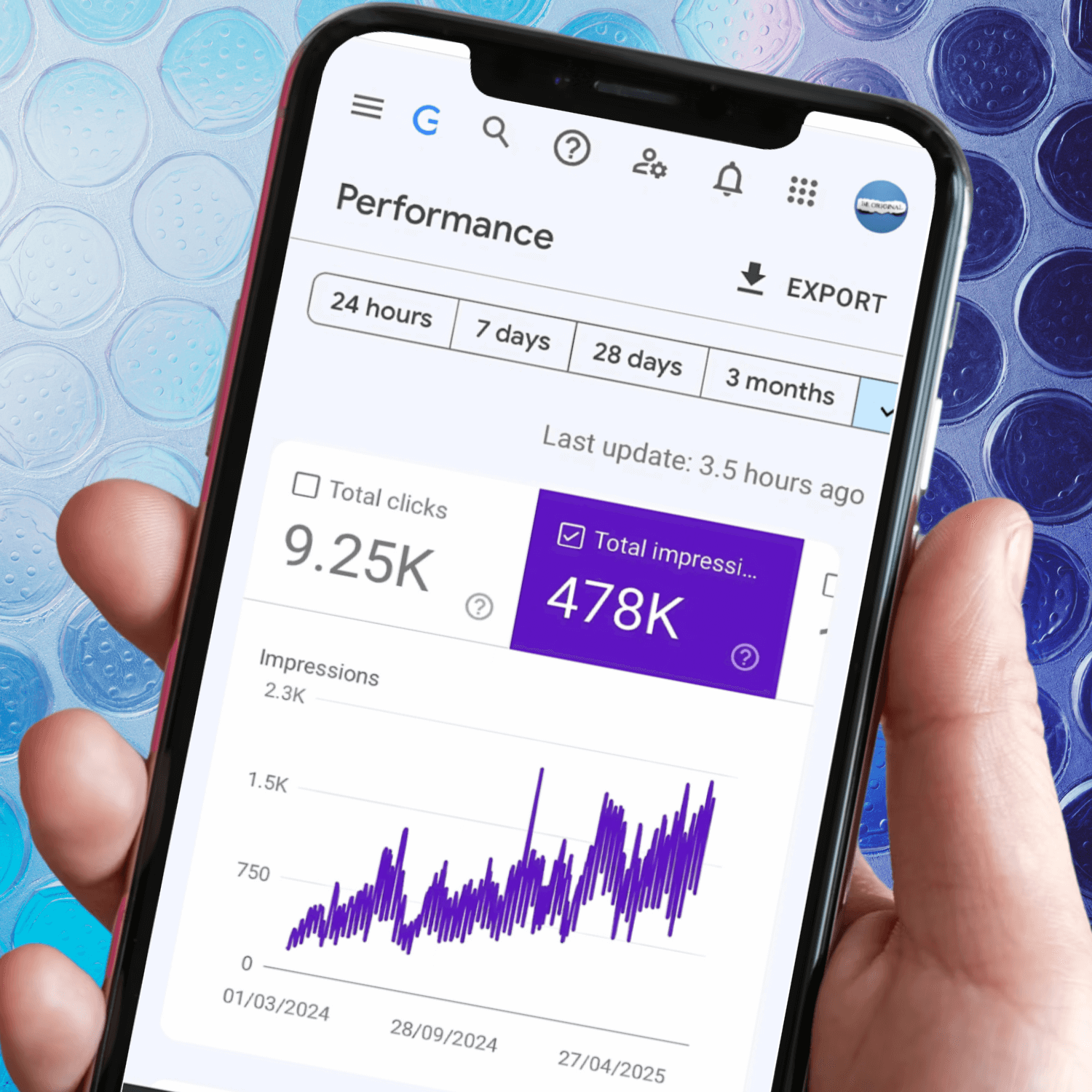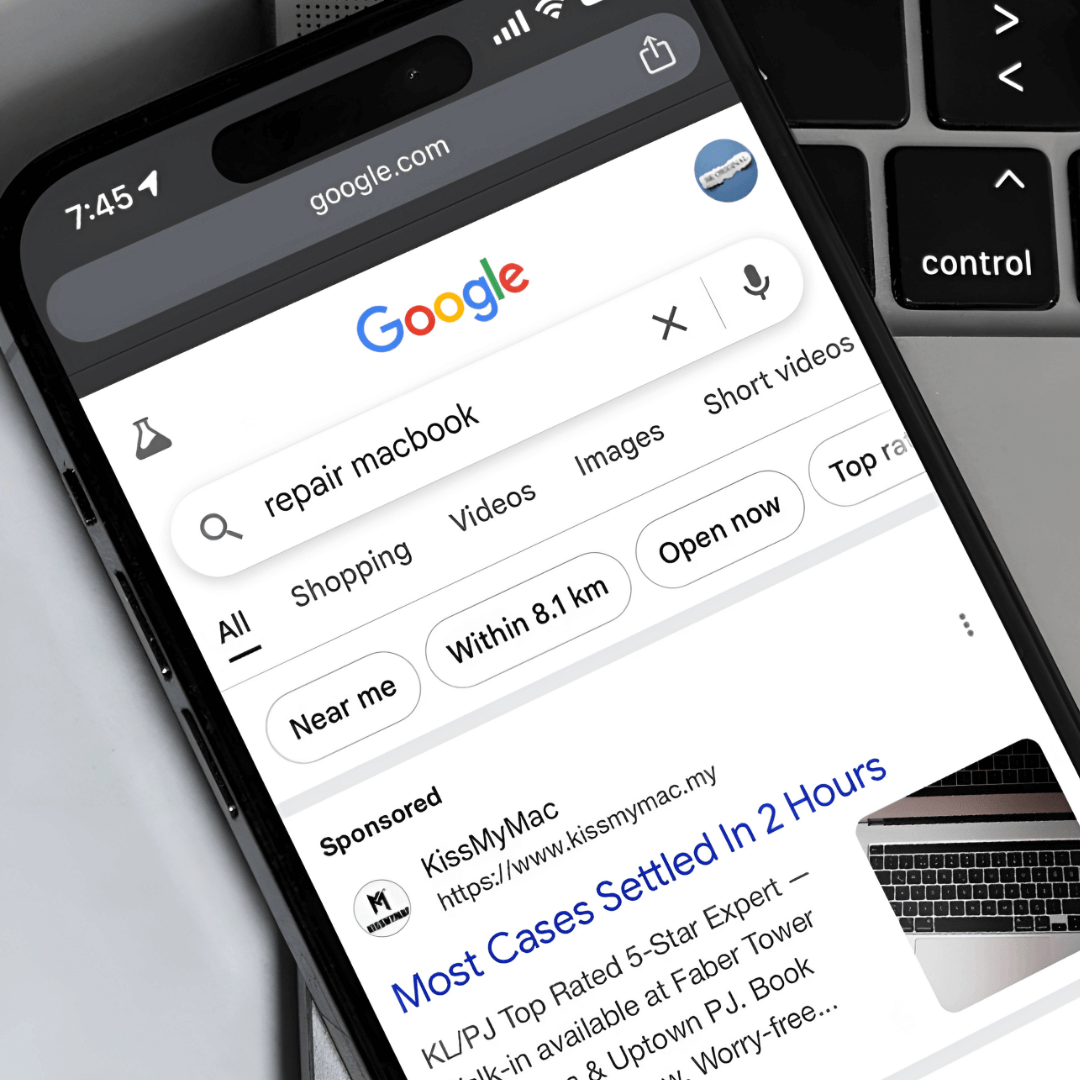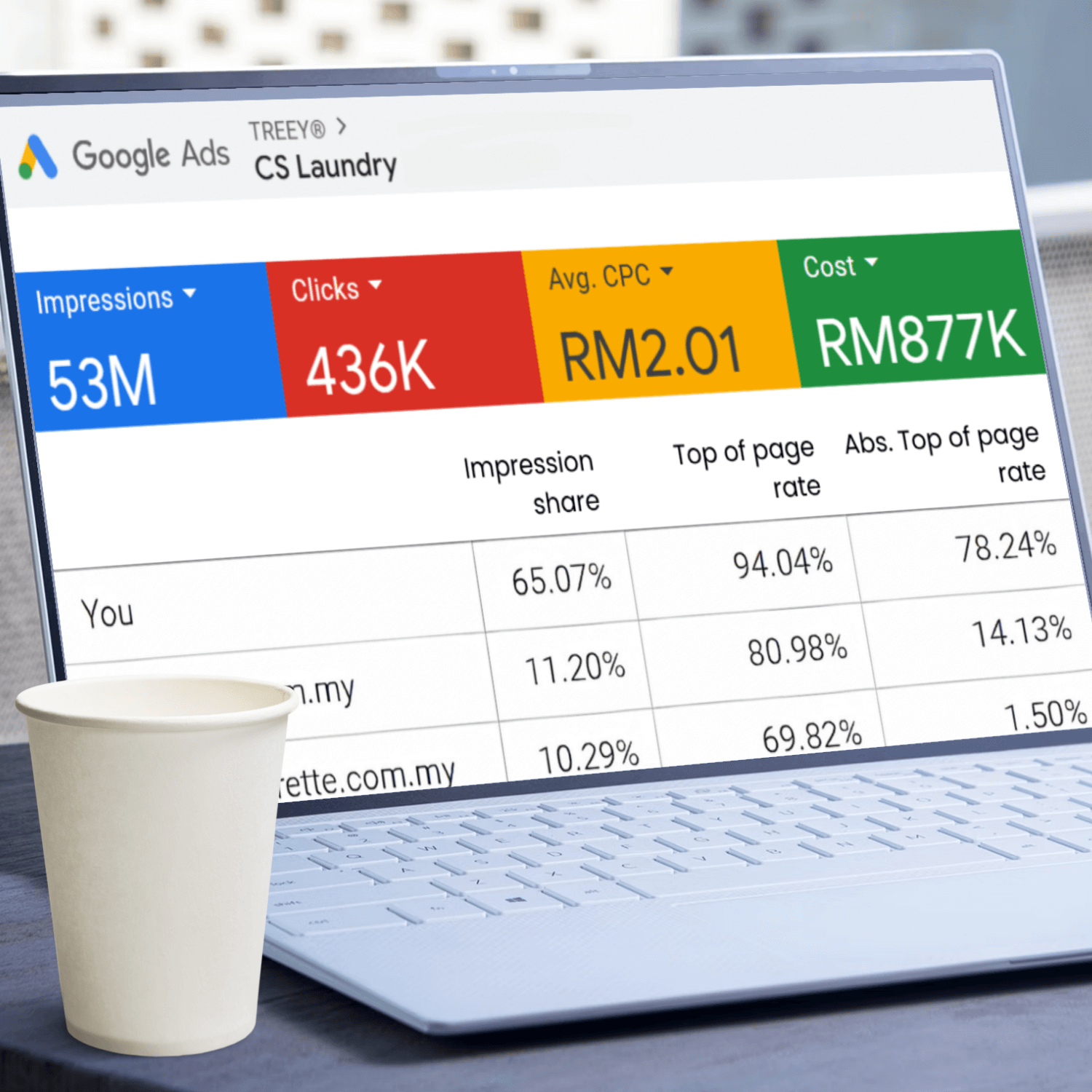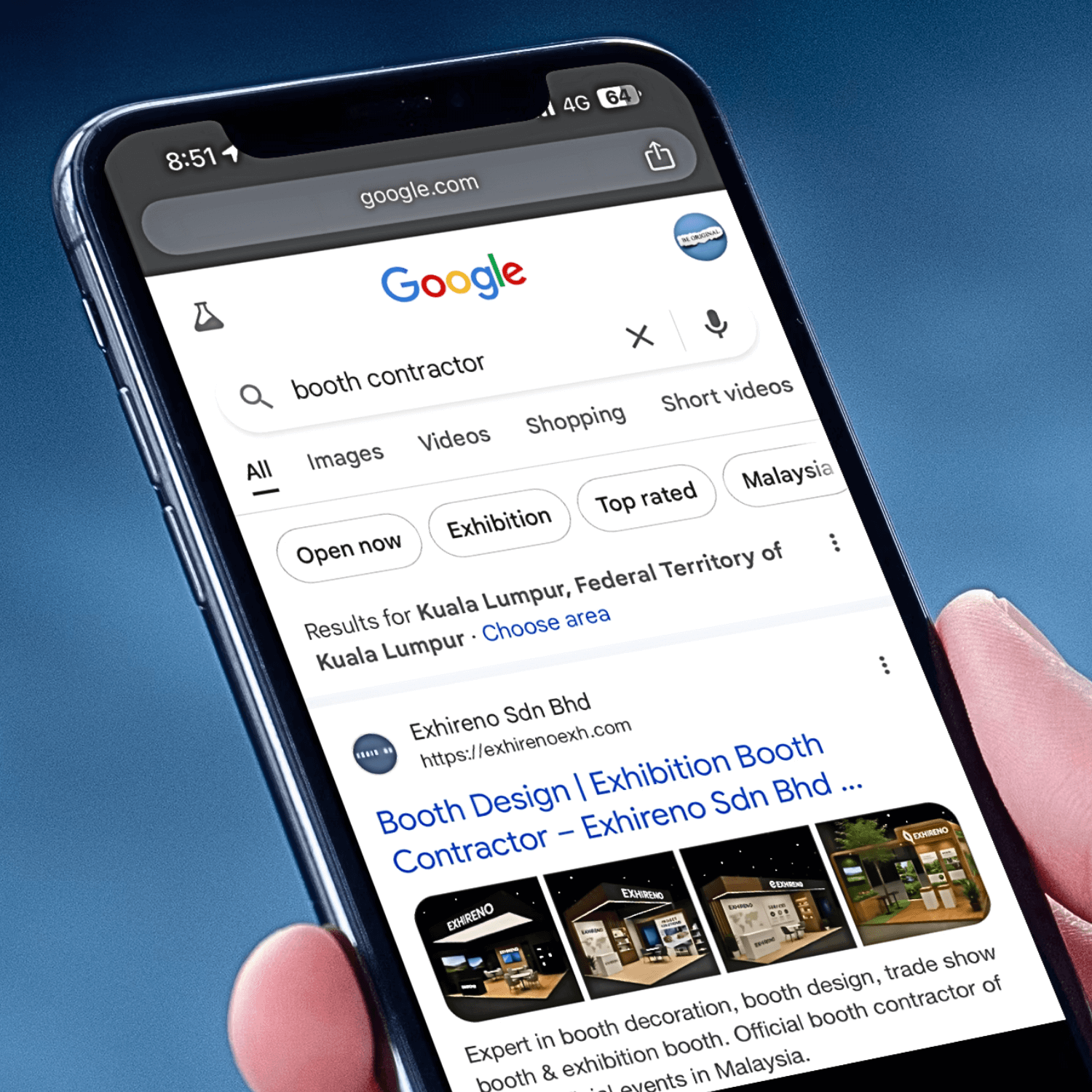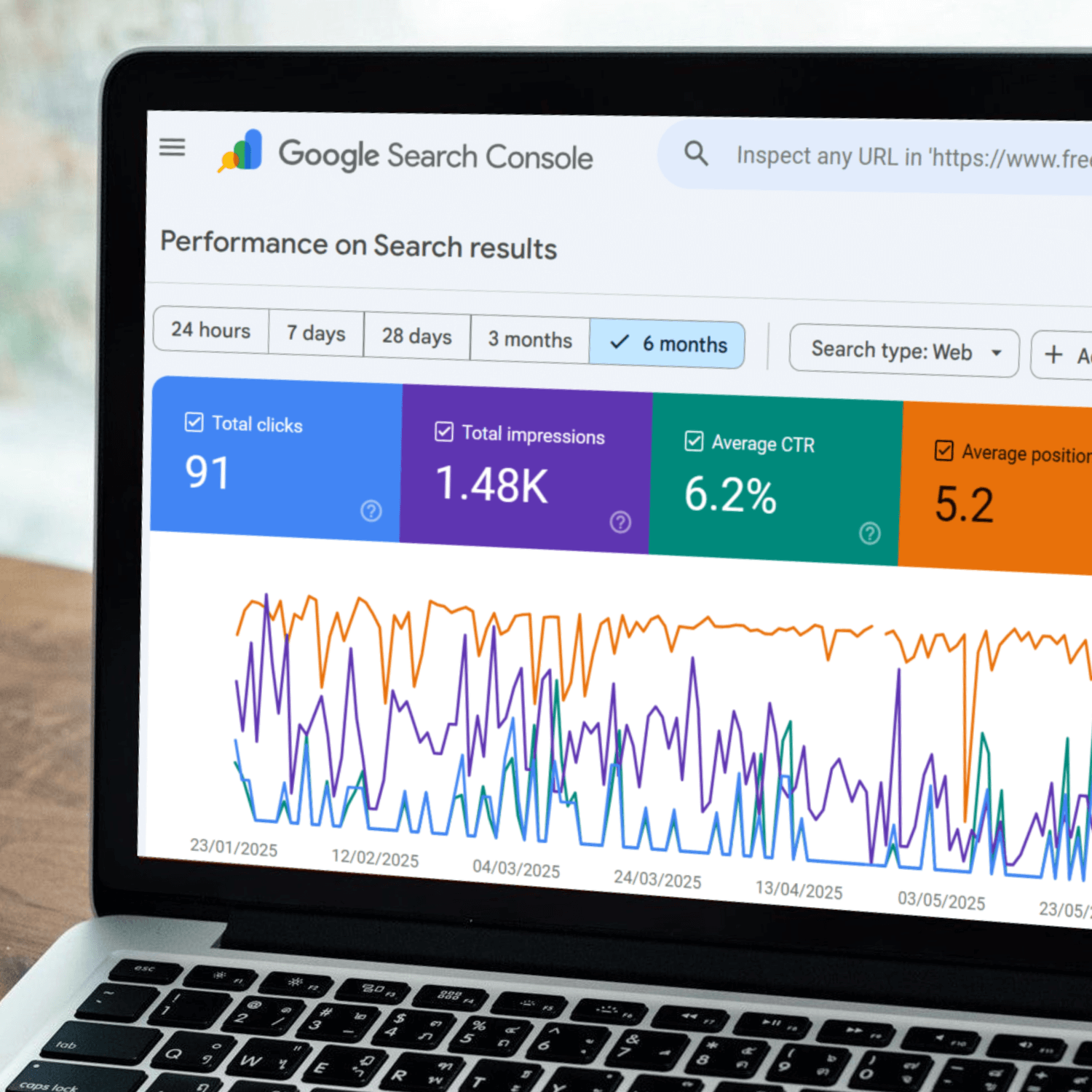How a Google Ads Agency Pays Google Ads Withholding Tax in Malaysia
How to Pay Withholding Tax Online?
[Updated 12/11/25]
For Google Ads where you use the platform yourself, LHDN classifies the payment as royalty under section 109. That comes directly from PN 1/2018 and the e-commerce guideline.
When you, the payer, bear the tax for a royalty, LHDN’s PN 1/2018 says treat the payment as net and compute WHT on a regrossed amount. In other words, you must gross up. The rule that removed regrossing from Dec 2018 applies to special classes of income under section 109B only. It does not change royalties under section 109. See PR 11/2018 summaries and the ruling text.
SST on the invoice is a consumption tax you pay to the Customs side and is not the non resident’s royalty income. Use the royalty subtotal as the base, not the total with SST.
IRB encourages submission of withholding tax through e-WHT of MyTax portal. Here's a comprehensive guide on how to pay Google Ads withholding tax in Malaysia using e-WHT.
1. Visit https://mytax.hasil.gov.my and login to your account.
2. Select "e-WHT" from the dropdown menu.
3. On the left panel, select "CP37" and tick the CP37 checkbox.

4. In the "Particulars of Payer" section, enter your information.
5. In the "Particulars of Person To Whom Interest / Royalty Had Been Paid / Credited" section, be sure to include the following details if you are paying for Google Ads.
Google Income Tax Number: 24921924070
Google Asia Pacific Pte. Ltd.
Mapletree Business City II
70 Pasir Panjang Road, #03-71
Singapore 117371
Example of Google tax invoice as reference:

6. [Particulars Of Deductions] Fill the columns like this:

- Others royalty rate: 8%
- Gross amount (RM): 1,668.32 (1,534.85 ÷ 0.92)
- Amount of deduction (RM): 133.47 (1,668.32 × 0.08)
-
Net amount paid/credited (RM): 1,534.85 (Subtotal in MYR of tax invoice)
Be The 1st Website Customers Visit When They Google
Why Pay 8% Withholding Tax on Google Ads in Malaysia?
The withholding tax rate for Google Ads in Malaysia is 8% because of a Double Taxation Agreement (DTA) between Malaysia and Singapore. A DTA is an agreement between two countries to reduce or eliminate double taxation on income earned by residents of one country in the other country.

Royalties are payments made for the use of intangible property, such as copyrights, trademarks, and patents. In the case of Google Ads, the Malaysian advertiser is paying Google for the use of its advertising platform. This is considered a royalty payment, and therefore the 8% withholding tax rate applies.
Compare Our Google Ads Pricing
If there was no DTA in place, the withholding tax rate would be 10%, which is the default rate for withholding tax on payments made to non-residents.
7. Carefully review all information before submitting the form.
8. Generate bill number (Updates is not allowed after bill number was generated. Please ensure all the information is accurate).
9. Pay online via ByrHASIL option.
10. Maintain accurate records of your payment receipts for tax filing. Remember, withholding tax payments must be made within one month of the date you pay Google Ads.
Disclaimer: TREEY operates solely as a Google Ads agency and does not provide tax, accounting or professional advisory services. All information is shared for general reference based on our operational experience with eWHT for advertising spend. It does not constitute tax advice. Tax regulations can be complex and change over time. Always consult the Inland Revenue Board of Malaysia (LHDN) website or a qualified tax professional for the most accurate and up-to-date advice to ensure compliance with your tax obligations.
References:
- http://lampiran1.hasil.gov.my/pdf/pdfam/PR_11_2018.pdf
- https://phl.hasil.gov.my/pdf/pdfam/PN_NO_1_2018.pdf
- www.hasil.gov.my/en/legislation/withholding-tax
- www.pwc.com/my/en/assets/publications/Taxavvy/2018/taxavvy-issue-10-2018-r.pdf
mysst.customs.gov.my/About - assets.kpmg.com/content/dam/kpmg/my/pdf/External/2018-04-04-practice-note-no-1-2018-tax-treatment-on-digital-advertising-provided-by-a-non-resident.pdf
- https://www.taxathand.com/article/10773/Malaysia/2018/New-public-ruling-issued-on-withholding-tax-on-special-classes-of-income
The Author
TREEY® elevates brands' online presence with SEO and Google Ads expertise since 2012. We work with only 2 companies per industry, helping them outrank 90% of competitors on Google Ads. No contract & zero management fees on ad spend, just results, ethics, and zero conflicts of interest!