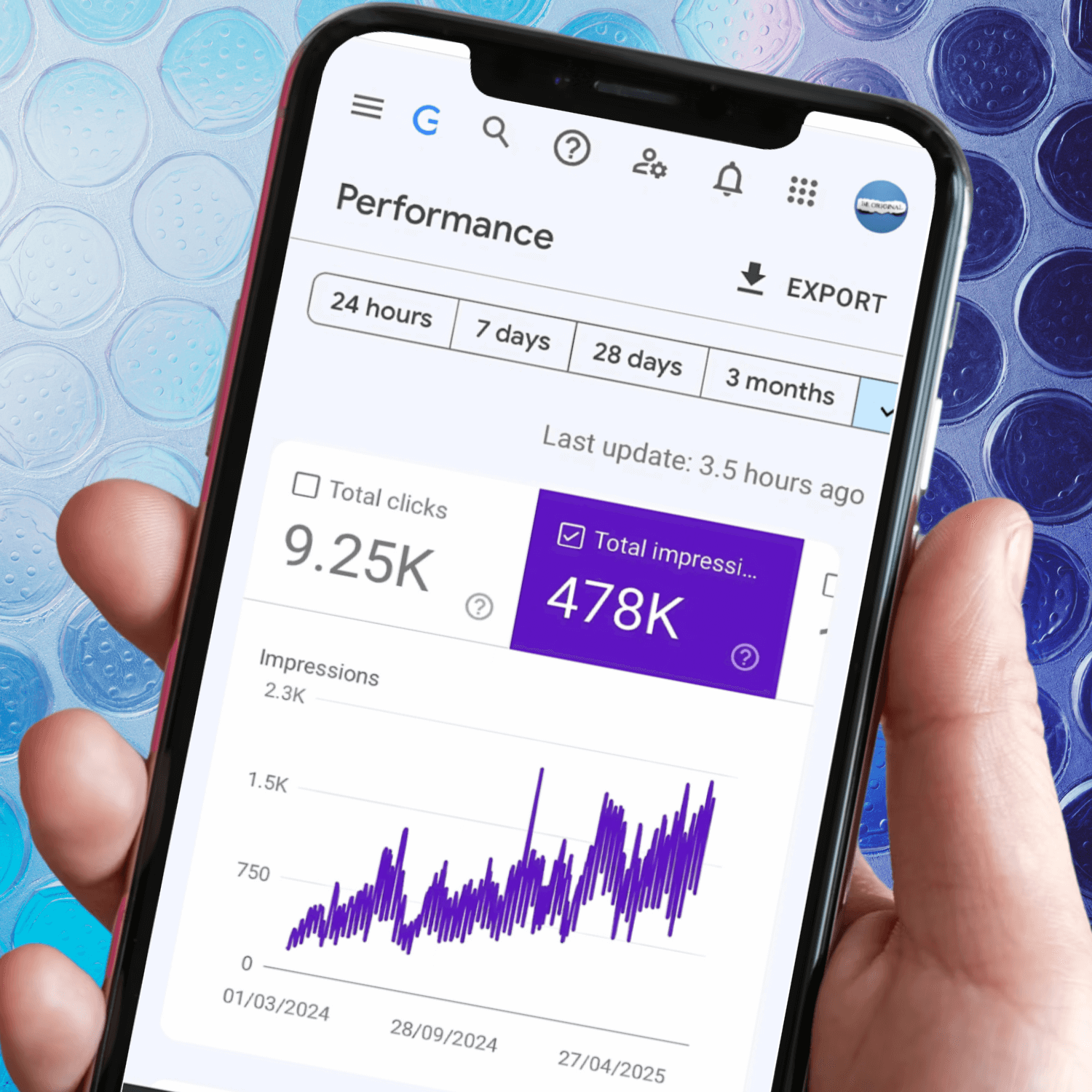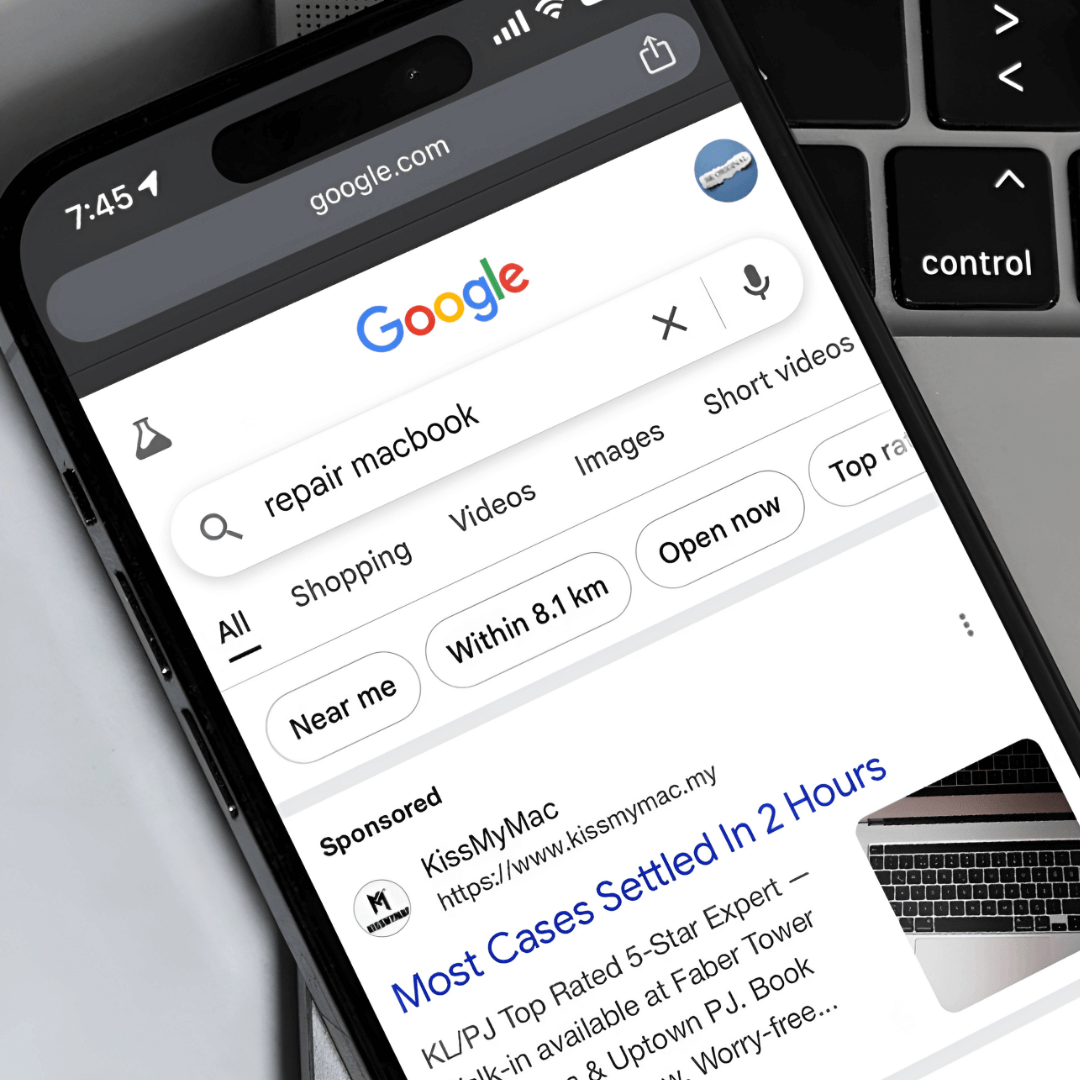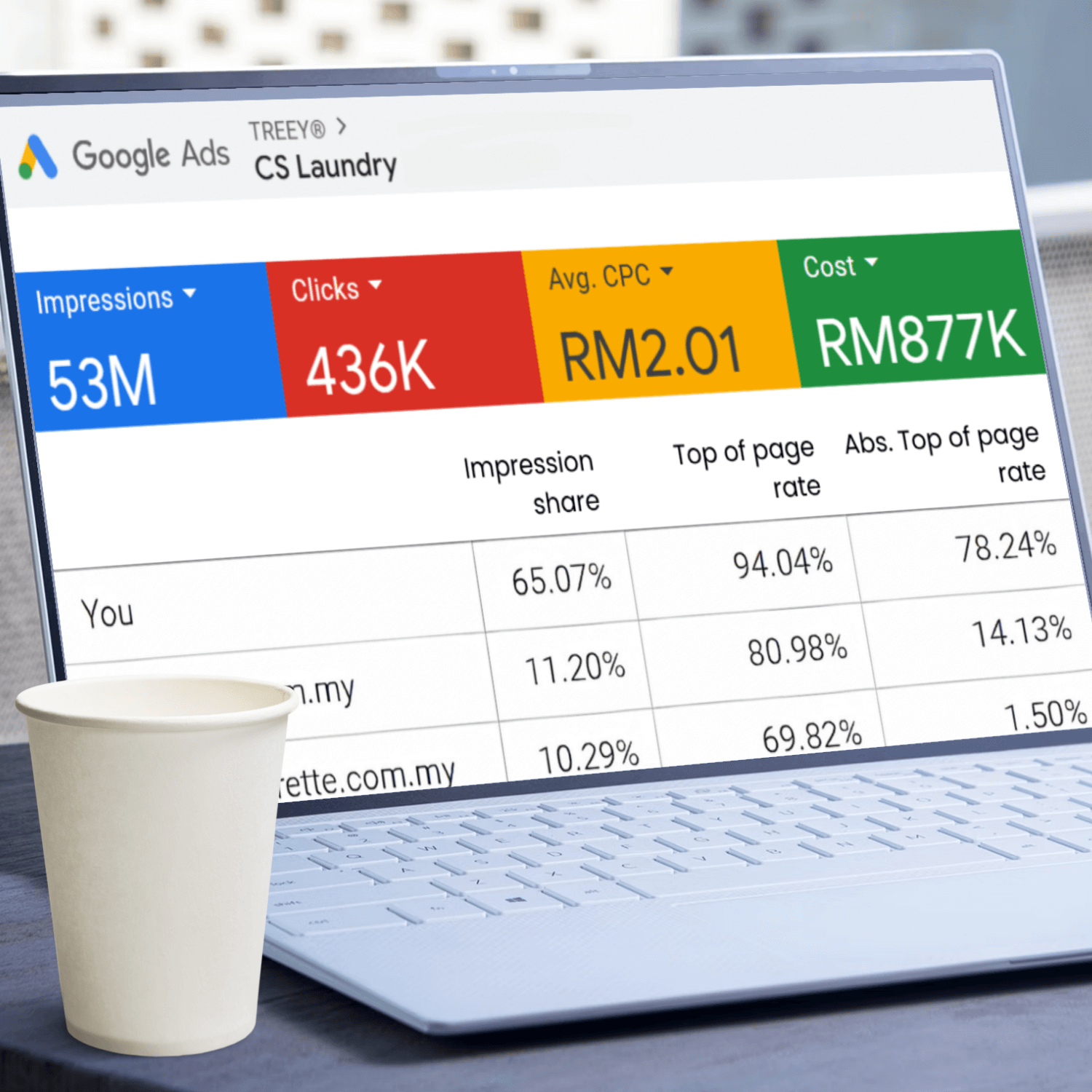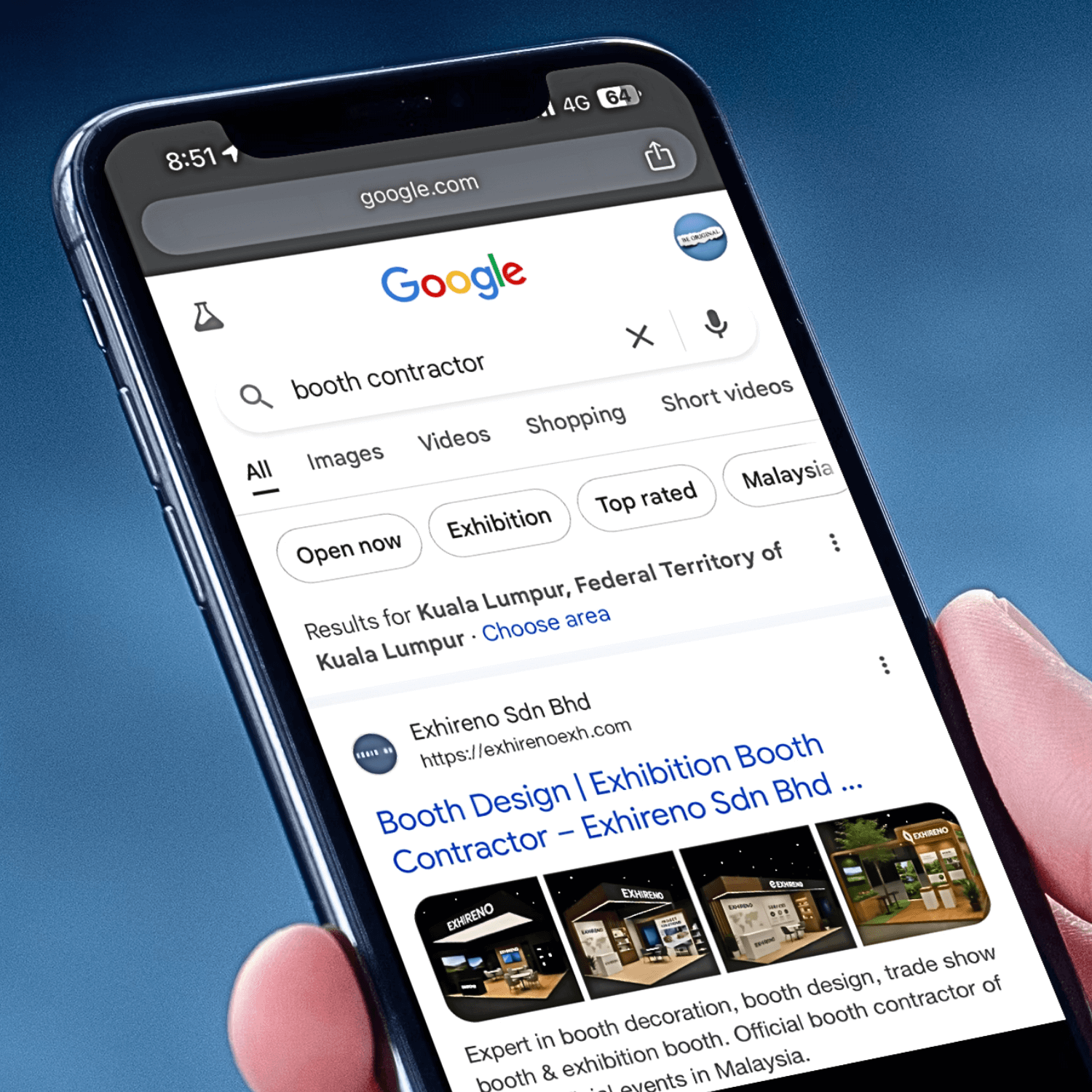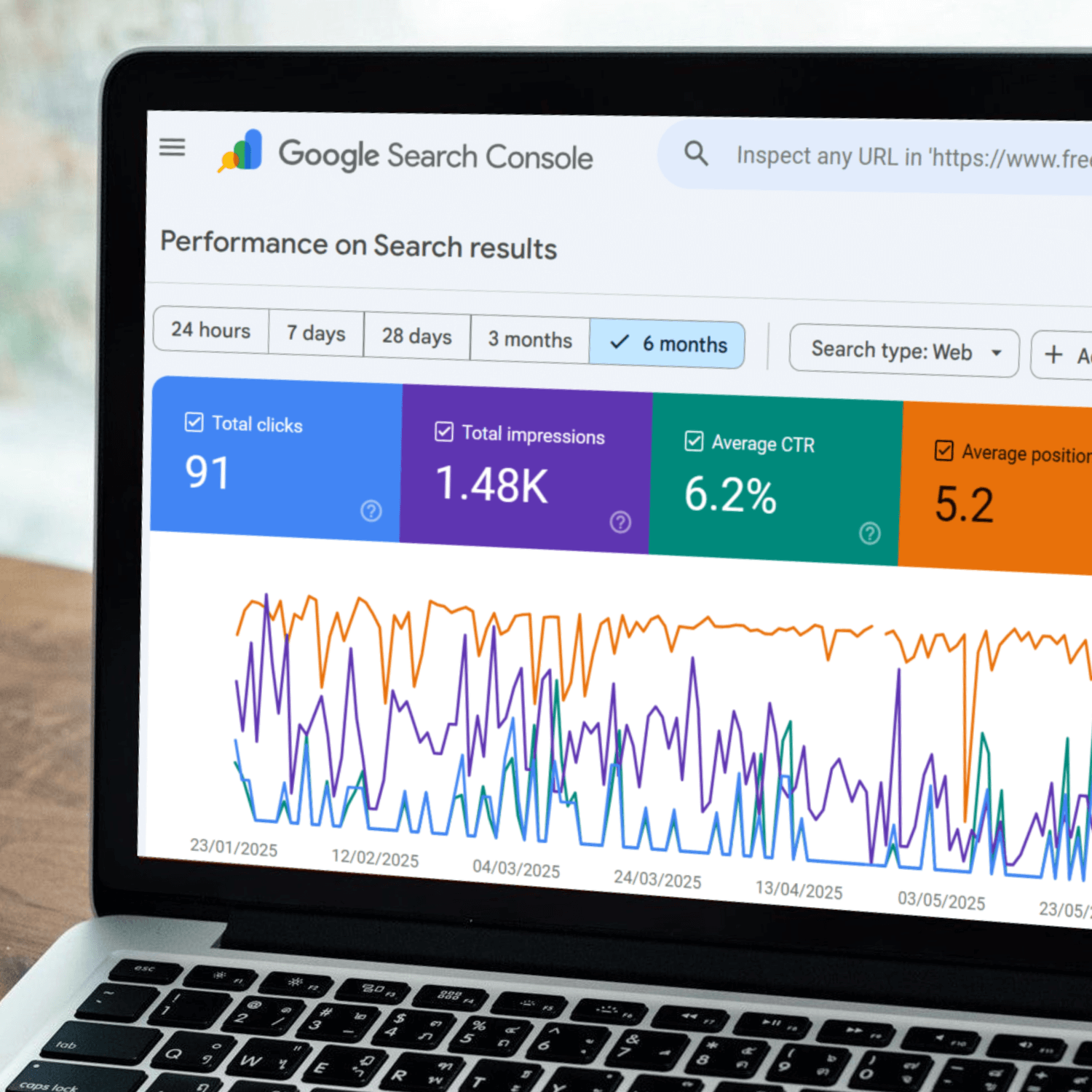How To Pay SST Online?

How To Pay Sales and Service Tax Online?
Paying Sales and Service Tax (SST) online in Malaysia is straightforward, thanks to the MySST system to ease the procedures. Simply click [LOGIN] to get started, and then follow the steps outlined below.

Disclaimer: The content provided here is based on the experiences of TREEY Sdn Bhd in managing online payments of the 8% Sales and Service Tax (SST) applicable to our digital marketing operations. It is intended for general informational purposes only and does not constitute professional tax advice. SST filing procedures can vary widely among companies, and the information shared here reflects our specific practices, not those of a certified tax professional. Tax regulations and obligations can differ significantly depending on individual business circumstances. If you have any doubts or require tailored advice, we strongly recommend consulting with a qualified tax professional or contacting the Royal Malaysian Customs Department hotline at [insert hotline number here]. If you are still uncertain, please consider leaving this website. TREEY Sdn Bhd is not responsible for any errors or omissions in this content, nor for any losses or damages incurred from its use or related future matters.
The system will automatically select the most recent SST that's due to be paid, and its status will be displayed as 'Draft'. To proceed, click on the blue link in the 'SST-02 No' column or the [View Detail] button at the bottom left.

Next, click on the [Add] button.


Click [Save].


A pop-up message will appear, press OK. Once the file is [Save], the next page will display "RECORD UPDATED" in red. Click on the [Submit] button to proceed with paying the SST online. A pop-up message will appear again; click "OK" to proceed.

On the next page, select [Pay Now] to continue with the FPX payment method.

Don't forget to print [Payment Receipt] before leaving this site.

About the Author
TREEY® elevates brands' online presence with SEO and Google Ads expertise since 2012. We work with only 2 companies per industry, helping them outrank 90% of competitors on Google Ads. No management fees on ad spend—just results, ethics, and zero conflicts of interest!